
Customers
November 7, 2023
Revolutionizing Business Messaging with Conversions API
Conversions API is the perfect partner for business messaging
Insights available for Click to Message ad campaigns. Information on who is interacting with your ads. Combined data analytics from your website, apps, CRMs, stores, and business chats. Sound good? Then you might be interested in Conversions API, the latest messaging tool from Meta.
Conversions API is now available for business messaging, so you can connect data from WhatsApp, Messenger, and coming soon for Instagram to power your Click to Message ads. With the ability to pull from your website, app, store, or messages, having all that data in one place through Conversions API empowers your business to make informed decisions about how and where you want to reach your audience.
What is Conversions API?
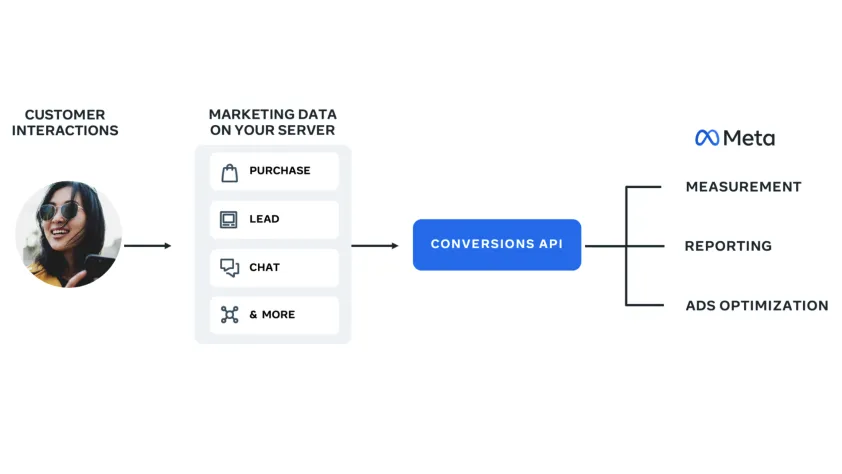
Conversions API is designed to create a direct and more reliable connection between marketing data and Meta platforms. With the ability to pull data from your website, app, CRM, stores, and now your WhatsApp business threads, Conversions API puts all your data in one place. Conversions API helps you make informed decisions about your marketing strategy that are based on real, concrete data.
Designed to work with Meta’s messaging products, Conversions API helps your business fully utilize tools like Click to WhatsApp ads. Measure the down funnel outcomes that matter, beyond conversations started, directly in ads manager reporting or on partner dashboards, to make more effective campaign decisions
Why are Conversions API and Business Messaging a good match?
Conversions API is like jet fuel for your business messaging efforts. But what about the API is so effective?
Let’s take a look.
Understand the value of Click to Message ads.
See when customers convert from your business messaging conversations. With access to improved measurement intelligence,you’ll be able to understand performance beyond just initial conversations. You can see how many leads and sales you create with Click to WhatsApp and Messenger Ads. With the combination of Conversions API data and Click to Message ads, your business will have a powerful new avenue to create lasting customer relationships.
Improve advertising performance
Having all your data in one place allows you to see trends among your customers the moment they emerge, and can put you at the forefront of new strategies in business messages. Understanding not only what works and what doesn’t, but exactly why your ads perform like they do is one of the biggest challenges in marketing. Conversions API makes that easy, and in turn informs your future marketing decisions for ads that Click to WhatsApp like never before.
Simplify omnichannel data set-up
Meta knows you don’t just use one tool for your marketing. Now you can leverage one unified integration to accurately share your marketing data across messaging channels and beyond. No matter where your key touchpoints are, Conversions API can connect with them and bring that essential data into Events Manager for greater visibility and easier management across your integrations. Being able to accurately assess your campaign data in one place with easy to understand breakdowns can help ensure you’re making informed decisions and accurately understanding your data.

Clicking into the future of business messaging
Conversions API facilitates connecting accurate data from WhatsApp, Messenger, and soon from Instagram, with events across your site, app, and even physical locations — saving your business valuable time when it comes to your marketing efforts. Designed to empower you to glean greater insights through a unified data integration, Conversions API works hand-in-hand with business messaging to help drive sales, reduce costs, and create efficient workflows.
With customer data from all areas of their business collected into one place, optimizing messaging to drive down the funnel has never been easier.
Ready to get started with Conversions API? Here’s how:
Step 1: Create your cross-organisational taskforce.
Step 2: Determine the right integration method for your business.
Step 3: Implement the Conversions API and follow setup best practices.
Step 4: Leverage measurement tools to understand your outcomes.
Step 5: Adopt a test & learn mindset to improve campaign results.
Want to learn more about the API? Checkout Meta Conversations for more information
You can learn more about the capabilities of business messaging on the WhatsApp Business Blog. See our latest articles on strategy, uses, and capabilities for business messaging.