Cara membuat Iklan yang Mengarahkan ke WhatsApp
Buat iklan Facebook atau Instagram yang disertai tombol untuk membuka utas pesan secara mudah di Aplikasi WhatsApp Business. Berikut adalah langkah-langkah dasarnya.
Buat iklan Facebook atau Instagram yang disertai tombol untuk membuka utas pesan secara mudah di Aplikasi WhatsApp Business. Berikut adalah langkah-langkah dasarnya.
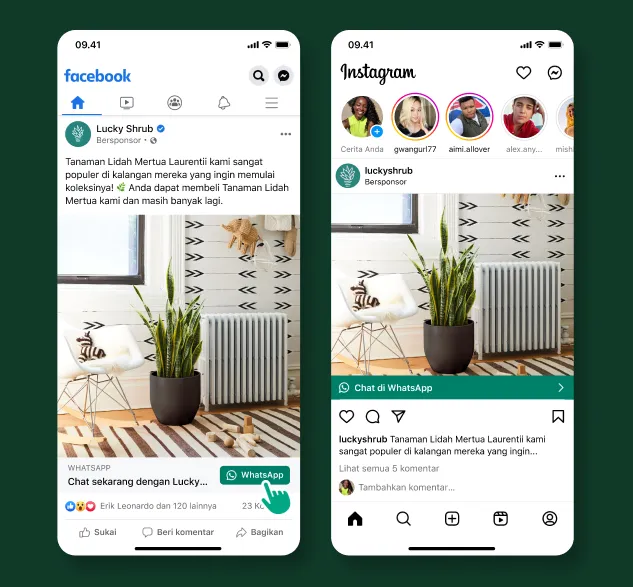
Buka Pengelola Iklan dan klik tombol Buat.


Tentukan nama kampanye Anda untuk referensi di waktu mendatang, lalu klik Berikutnya.

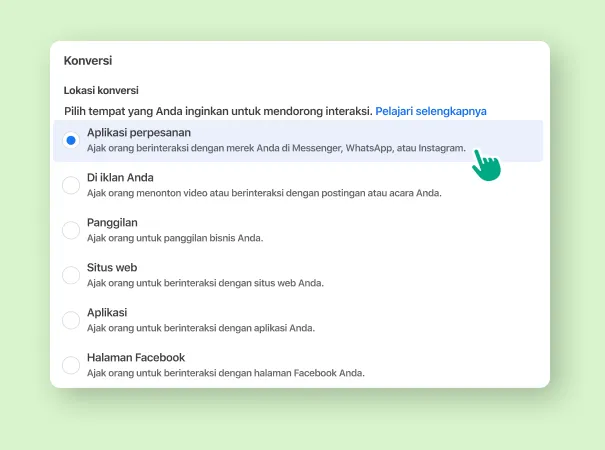
Di bagian Konversi, pilih Aplikasi Pengiriman Pesan.
Di bagian Aplikasi Pengiriman Pesan, pilih WhatsApp.
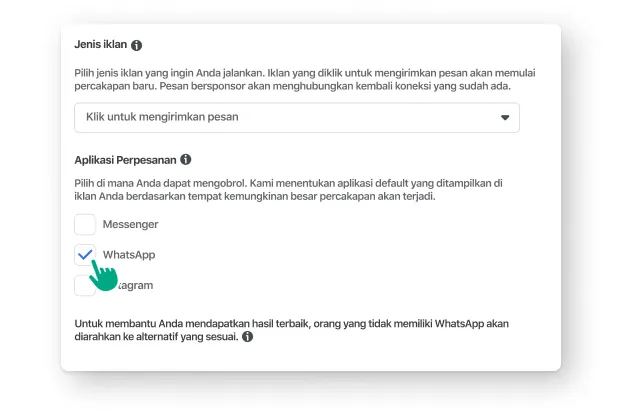

Atur tanggal mulai dan berakhir iklan Anda (jalankan iklan Anda setidaknya selama tujuh hari untuk mendapatkan hasil terbaik), dan atur anggaran Anda.
Tentukan audiens yang Anda inginkan untuk melihat iklan Anda. Jumlah audiens yang optimal setidaknya adalah 2-10 juta.

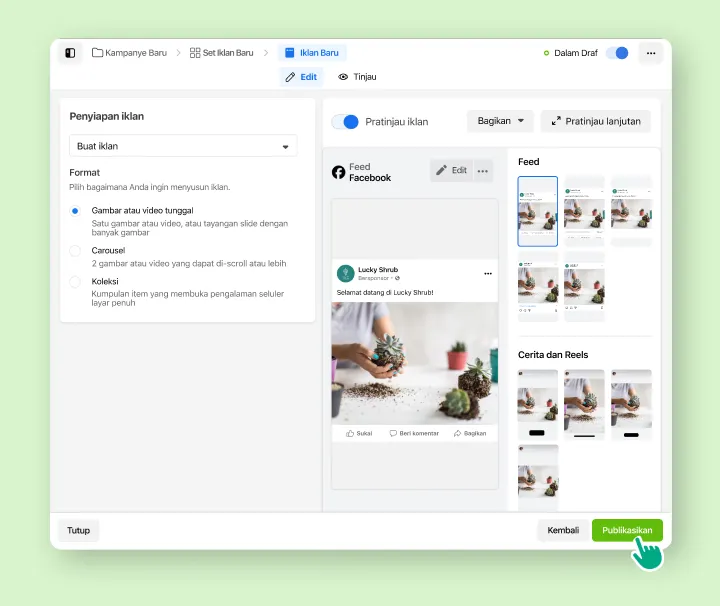
Pilih format iklan, unggah gambar, dan masukkan teks untuk iklan Anda. Sesuaikan tanggapan Anda, lalu klik Publikasikan.
Iklan yang Mengarahkan ke WhatsApp menciptakan hubungan langsung dengan pelanggan baru dan mendorong penjualan.