
Customers
Quick Guide: Getting Started with Ads That Click to WhatsApp
August 21, 2023
If you’re reading this guide, chances are you already use WhatsApp for customer support. But you might not realize that WhatsApp is also a powerful, high-reach marketing channel.
With over 2 billion users,1 our platform lets you create personalized messages that move leads down the funnel — whether that’s sending tailored product recommendations or a well-timed promotion. One-on-one chats are a chance to understand shoppers and earn their trust on a platform they already know and love.
But before you can chat with shoppers, they need to know they can connect with you on the platform. That’s where click-to-message ads come in.
These ads bring leads and customers right to a WhatsApp chat with your brand, so your team can talk to shoppers right away and encourage conversions. Read on to learn why so many marketers use these promotions and how you can set them up for your business.

Getting started with WhatsApp
WhatsApp Business Platform is a messaging tool for medium to large businesses that want to engage with more customers and improve marketing, sales, and support outcomes. Organizations across industries use our platform to send personalized marketing messages, share updates with customers, offer efficient support, and encourage product sales — just to name a few use cases.
Check out this resource to learn more about how the WhatsApp Business Platform can help your team.

What are Ads That Click to WhatsApp?
Ads That Click to WhatsApp are promotions that direct shoppers to chat conversations with your brand on our messaging platform. These ads appear on feeds and stories on Instagram and Facebook, as well as Facebook Marketplace.
Say you’re a marketer at a vitamin company. Your team might set up an Instagram feed carousel ad with images highlighting your different vitamin varieties. Underneath the photos, the ad caption encourages shoppers to figure out the best vitamin for their needs by chatting with your team.
Ads That Click to WhatsApp engage shoppers at all funnel stages, from introducing someone to your brand to encouraging a repeat purchase from an existing customer. Meta’s targeting features let you direct ads to people at specific stages, so you get the most out of your ad spend.

How do marketers use Ads That Click to WhatsApp?
Marketers use these ads to nurture leads and gently nudge them towards a purchase. The first step is creating an attention-grabbing ad that convinces shoppers to click. From there, you help consumers learn about your product and its benefits through helpful, convenient chat conversations.

Generate and qualify leads
It’s tough to find new customers with today’s competitive marketing channels. In a Hubspot survey, 11% of marketers cited lead generation as a top challenge2 — making it one of the most common problems mentioned.
Ads That Click to WhatsApp help you grow your customer base by targeting shoppers who match your ideal customer persona. Use Meta’s Ad Manager to direct promotions at users based on age, location, gender, and lookalike audiences.
Once potential customers click on an ad, you don’t need to worry about the chat scaring them away. Shoppers are generally comfortable messaging over WhatsApp because so many already use our platform (remember, there are over 2 billion WhatsApp users!1).
These ads also help you qualify leads quickly and efficiently. Set up a 24/7 chatbot to ask leads predefined questions about their needs and interest in your product so your team has more time to handle high-level marketing tasks.
Hyundai Brasil set up Ads That Click to WhatsApp because the brand wanted to build awareness around their latest HB20 car model. The promotions took shoppers to a chatbot digital assistant that could answer questions about the vehicle. Thanks to this campaign, Hyundai Brasil reached 3.9 million people and started over 15,000 WhatsApp conversations.

Encourage product consideration
Ads that lead to product pages may get some shoppers to make a purchase. But there are also plenty of customers who want more information before they place an order. They may have questions about your products and want recommendations about which one to buy.
Marketers can proactively help these potential customers with Ads That Click to WhatsApp. Once a shopper clicks, they can address their concerns by chatting 1:1 with a bot or an agent. Your brand can suggest products that seem like a good fit, based on the shoppers’ chat responses. If the person opts into messaging after clicking on the ad, your brand can also regularly message them about your latest product selection.
The Mexican supermarket franchise Merco sends customers a weekly product catalog through WhatsApp. Customers who engage with the brand’s Ads That Click to WhatsApp and opt into messaging are added to their marketing database and receive the weekly promotion. Merco increased their marketing database by 70% thanks to WhatsApp opt-ins, and they have a 58% read rate for their WhatsApp weekly flyer.

Boost sales
Shoppers are busy, so they want convenient, low-friction ways to make purchases. WhatsApp bots make it easy for potential customers to place orders after they engage with a click-to-message ad. They can show shoppers items from your product catalog and complete payments with stored customer information.
Consider the Turkish online fashion retailer Modanisa. The brand set up Ads That Click to WhatsApp that led consumers to a chatbot conversation. If the shopper wanted to place an order, the bot could help them set up a customer profile or pull their existing profile details to complete the payment. Fifty-five percent of Modanisa customers that engaged with the chatbot placed their first order through WhatsApp.
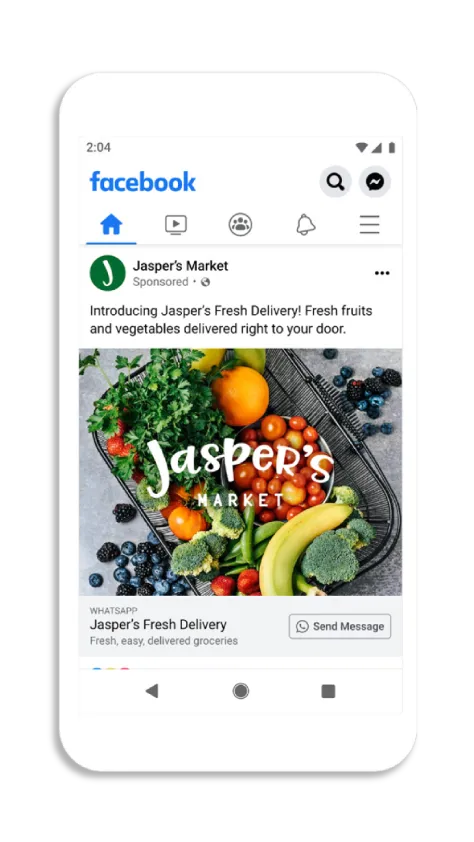
How do you create an Ad That Clicks to WhatsApp?
If you’re not already using the WhatsApp Business Platform, you’ll need to create an account and connect it to your brand’s Facebook page. From there, you can set up Ads That Click to WhatsApp from Facebook’s Ad Manager tool.
First, go to the Ad Creation section of Ad Manager and choose your promotion’s objective. Typically, brands can only create Ads That Click to WhatsApp with the engagement, traffic, and sales objectives. However, Facebook is currently testing new campaign objectives, so some users may see more goals in their Ad Manager.
At this point, the ad creation steps vary depending on which objectives appear in your Ad Manager. Check out Facebook’s Create Ads That Click to WhatsApp in Ads Manager help page to see the complete steps.

What are the best practices for using Ads That Click to WhatsApp?
Your job is just beginning once customers click on your ad. You’ll still need to convince shoppers that messaging is a useful channel.
The best practices below will help you make each click to a WhatsApp conversation valuable for shoppers, so you can build their trust in your brand. We’ll also break down how to nurture customers over messaging in the long run beyond that initial ad.

Adjust your ad’s targeting based on the customer’s funnel stage
You can spend all day tailoring your ad’s content for a certain type of shopper. But if that ad never actually reaches those potential customers, what was all that work for?
Meta’s targeting helps you make the most of your ad spend for Ads That Click to WhatsApp. You can direct ads at Facebook and Instagram users based on their age, gender, location, and how closely they match your Lookalike audiences.
Your ad targeting doesn’t just need to be one set of characteristics — adjust the targeting based on your ad’s funnel stage. A Consideration ad might go to someone who has already visited your Facebook page, while an early-stage Awareness ad targets people with the same demographics as your ideal customer persona.
Check out this post for more Ads that click to WhatsApp targeting ideas based on different funnel stages.

Follow through on your ad’s promise
This tip might seem obvious, but it’s worth noting since brands don’t always follow this rule.
Yes, it’s tempting to focus on pushing your products once shoppers click on your ad and start a chat. That’s also a recipe for customers to abandon the conversation. Do whatever the promotion promised quickly after an ad click, so people can see that chatting with your brand is a valuable experience.
If your ad promises a discount code, send it shortly after the chat starts. If the promotion promised answers to product questions over chat, don’t pair shoppers with a simple bot that can’t pull information about your product. Connect them with an agent or an advanced bot that can answer product questions.

Use a 24/7 AI chatbot
Imagine a lead clicks on your Instagram feed ad that brings them to a WhatsApp chat. They see an automated message that says, “An agent will be with you shortly.” They’re okay waiting a little bit, but after five minutes, they give up and leave the chat.
Don’t risk losing shoppers after you’ve worked so hard to create your Ads That Click to WhatsApp. Set up a 24/7 AI chatbot, so potential customers can get fast responses after engaging with your promotion. A chatbot generally can:
- Answer simple questions with pre-set responses
- Share knowledge-base resources and blog posts relating to the shopper’s question
- Provide product recommendations
- Direct customers with complex queries to agents
- Form unique responses based on customers’ messages (if the chatbot uses natural language processing)
A WhatsApp chatbot isn’t just convenient for buyers who click on your ad — it also saves your marketing team time. The bot can handle simple marketing tasks, like qualifying leads and sending promotions, so your team has more time for high-level tasks.
To use a chatbot in WhatsApp, you can connect an existing technology or an in-house tool to our platform through our API. Check out our chatbot tool partners to find an existing solution that integrates with WhatsApp.

Create upsell and cross-sell opportunities with product recommendations
Many shoppers engage with click-to-message ads because they want to learn more about the product highlighted in the promotion. In these cases, your main goal is always answering their questions with helpful information about the item.
But at the same time, remember that your responses aren’t limited to that product. Look for opportunities to promote product upgrades and similar products that suit the shopper. Chatbots integrated with your ecommerce platform can recommend related items and upsells, and live agents can make suggestions based on their product knowledge.
Say you’re a marketer for an outdoor retailer, and you set up an Ad That Clicks to WhatsApp about your latest hiking backpack. A shopper clicks on the ad, asks your chatbot questions, and realizes that the featured backpack won’t be a good fit for their multi-week Appalachian thru-hike.
Thankfully, your chatbot is ready with other suggestions. It recommends a larger backpack designed for thru-hiking, as well as a water filtration system and an ultra-light one-person tent. The shopper buys all three items right from the WhatsApp chat.
As you make upsells and cross-sells, always put the customer first. To avoid appearing salesy and pushy:
- Test your chatbot to make sure it’s providing relevant recommendations based on your ecommerce platform.
- Train your agents about your inventory so they can give helpful suggestions.
- Instruct chatbots and agents to stop offering recommendations if a customer says they’re not interested in buying a product.
Focus on helping the customer with your suggestions, and you’ll open up a new revenue stream with your Ad That Clicks to WhatsApp conversations.

Don’t forget to ask for opt-ins
The power of Ads That Click to WhatsApp goes beyond your first conversation with a shopper after they click. Ideally, you can message them regularly afterward to gently nudge them down the funnel.
But first, the consumer will need to opt into WhatsApp messaging with your brand within 72 hours of the conversation starting. Ask for permission to message users by following these tips:
- Keep your request clear. WhatsApp requires businesses to state their name and ask for permission to message in their opt-in request.
- Tell shoppers about the message types they can expect, like discounts or new product announcements. Otherwise, customers may feel misled and lose trust in your brand once they start receiving messages.
- Incentivize the opt-in. Consider giving leads a discount if they sign up to receive WhatsApp messages from your brand.
Learn more about asking for opt-in permission by checking out this resource.

Build long-term customer relationships by getting zero-party data
Along with getting opt-ins, secure zero-party data through click-to-messaging ad conversations so you can nurture customers in the long run.
Zero-party data refers to information shoppers deliberately share directly with your brand — like their product preferences or clothing sizes. With this data, your agents and bots can create personalized responses that make shoppers feel cared for and confident in their purchases.
Trust is the most important element of getting zero-party data from customers. Use the tips we’ve already shared to make each click-to-messaging ad conversation valuable for shoppers. People will be more likely to share information with your brand if they feel you’re genuinely trying to help them.
Along with showing shoppers that WhatsApp is a useful channel, plan ways to ask for information in chats. You might set up your chatbot to ask every new shopper who clicks on your ad a set of lead qualification questions. Or, you might create a quiz that helps chatbots generate recommendations for shoppers.
Use the information you collect to send personalized WhatsApp messages regularly. With these tailored responses, you can stay connected with shoppers long after they engage with your Ad That Clicks to WhatsApp.
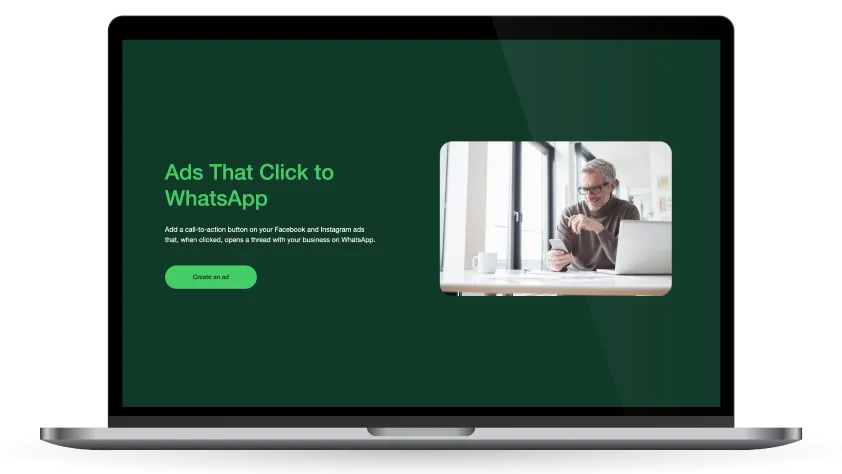
Start creating your Ad That Clicks to WhatsApp today
When you're spending millions, if not billions, on your digital ad campaigns, you need the ability to reach a wide range of shoppers and nurture those leads down the funnel.
Make the most of your budget with Ads That Click to WhatsApp. With these campaigns, you can engage qualified leads across Facebook and Instagram with personalized, 1:1 conversations. Build strong connections with WhatsApp chats, so you can drive more conversions.
Check out this resource to learn more about creating Ads That Click to WhatsApp.