
Customers
September 15, 2023
How to Measure Campaign Effectiveness with the WhatsApp Business Platform
As an enterprise marketer, you come to work inspired to scale your lead generation and campaign conversions to newfound heights. But legacy channels — like phone and email — aren’t always fast and efficient enough to engage the sensibilities of today’s customers.
With over 2 billion users,1 WhatsApp lets you instantly communicate with shoppers on a platform they already know and love — supporting leads throughout their path to purchase with real-time replies they’re free to read when it fits into their schedules (and increasingly fractured attention spans).
But how do you know if your campaigns on WhatsApp are actually paying off? Below, we’ll break down how to gauge marketing performance on the platform, so you can create more engaging messages and boost your conversion rate.

Monitor conversation insights on WhatsApp Manager
First, it’s important to note that every WhatsApp Business Platform user can access basic insights about your company’s messaging activity. You’ll just need to sign up for Meta Business Manager and have finance access to your Business Manager account (meaning you can view and manage financial information).
View your messaging metrics by:
- Opening “Meta Business Manager”
- Selecting your business
- Clicking the menu icon (three horizontal lines)
- Selecting “WhatsApp Manager”
From there, you can check your conversation metrics.
- Messages received: The number of messages your company receives from users.
- Messages sent: The number of messages your business has sent to users —this includes messages that are en route, but not necessarily delivered.
- Messages delivered: The number of messages your business sends that have been successfully delivered to a user.
- Total conversations: A conversation includes all messages sent during a specific window after an initial message is sent. Conversation windows vary by entry point but are typically either 24 or 72 hours.
- Service conversations: The number of chats a user (i.e., not your business) initiates.
- Utility conversations: A message template that your business sends to a user to provide an agreed-upon update — like when their order has shipped.
- Authentication conversations: A message template your business sends to users to confirm their identity with a one-time passcode.
- Marketing conversations: A message template your business sends to a user about a promotion or offer.
- Free conversations: The number of free WhatsApp conversations between your business and users.
- Paid conversations: The number of WhatsApp conversations between your business and users that you have to pay for.
- Total conversation charges: The total amount your business has been charged for WhatsApp conversations during the specific reporting period.
To learn more about these WhatsApp Business metrics, check out our help page.

Set up attribution modeling
The built-in metrics with WhatsApp Business Platform accounts are a great starting point. But to determine whether a campaign is paying off — and perhaps more importantly, brainstorm potential improvements — you’ll need to know a bit more than the number of conversations you sent and received.
Get more insights about your WhatsApp campaigns by following the these steps with your company’s development team. You can also skip to the next section if you don’t handle attribution modeling.
Build an attribution table
To start, your marketing and/or development teams will need to create an attribution table that connects your WhatsApp marketing messages to their related conversion events. This table will track message template names, users’ phone numbers, read timestamps, and event timestamps.
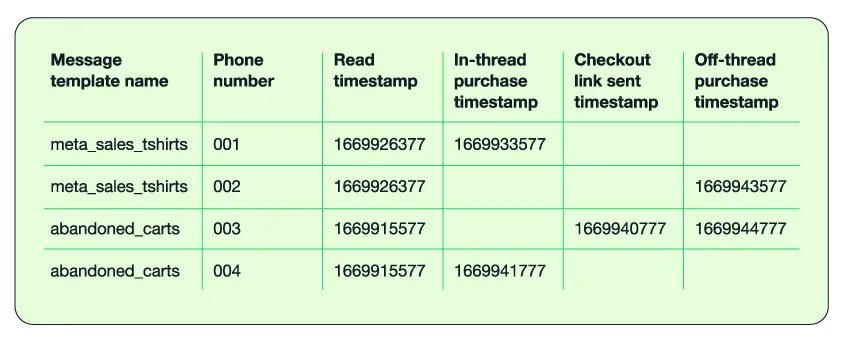
Determine the in-thread and off-thread events you want to log
To capture your full customer journey, your attribution table will likely include a mix of in-thread and off-thread events — ones that happen within WhatsApp conversations and ones that occur outside of them.
The event timestamps you choose depend on your campaign objective. A sales-driven WhatsApp campaign’s attribution table — like the image above — would likely log the timestamps for sent checkout links, in-thread purchases, as well as off-thread in-app and website purchases. You might also track purchase value to determine the campaign’s ROI.
Make the attribution window for these timestamps as long or short as you like, though a long window is often best for high-end products, as shoppers often need more time to consider these items.
Here are a few examples of in-thread and off-thread events you might include in your attribution table.
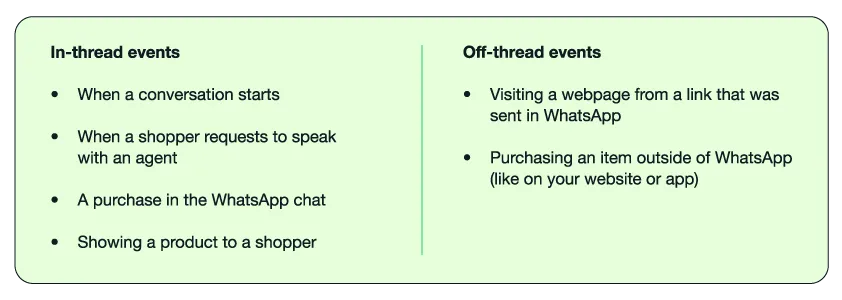
If you employ a rule-based chatbot, event naming is pretty straightforward — you simply describe what’s happening in the conversation, like “show product.” NLP-based chatbot conversations are a bit harder to track, but you can use word-matching to recognize free-form input from users and log events accordingly.
Once you set up an attribution table with events, you’ll be ready to track which WhatsApp message templates help to drive your desired business outcomes.
Use an in-house or third-party tool for event logging and reporting
To track WhatsApp campaign results, you’ll need to add custom code snippets to the website and app elements you want to track (like your website’s checkout page) and set up an in-house or third-party tool to log relevant events.
Setting up your analytics tool to log events depends on the platform you’re using. If you’re interested, we explain what the code generally looks like in our developers’ documentation.
With an analytics tool set up, you’re ready to start reporting. You can create a dashboard in-house and set up any necessary integrations to pull data, but note that the process may take some time — and, potentially, the help of a data engineer for any particularly rigorous tracking you may want to build out.
Another option? Minimize work on the backend by using a third-party reporting tool, like the chatbot platform LimeChat. It tracks a wide variety of WhatsApp campaign metrics.2
- Open rate: The percentage of delivered WhatsApp messages from your company that users open. This metric helps you gauge whether your message is engaging, as well as the best time to send campaigns.
- Click-through rate: The percentage of delivered WhatsApp messages from your company with a link or button that users open. Like open rate, this metric helps you determine which messages are the most engaging.
- Conversion rate: The percentage of delivered WhatsApp messages from your company that lead the recipient to complete your set conversion activity (often, this is your campaign’s goal) — like completing a sale, visiting your website, or signing up for your brand’s marketing opt-in list.
- Revenue-generated: The value of sales generated from your company’s sent WhatsApp messages. This metric is critical for calculating your messaging campaigns’ ROI.
- Amount spent: The amount your company spends on WhatsApp messaging campaigns. Like revenue-generated, this metric is key for gauging your messaging campaigns’ ROI.
Whether you track these metrics with an in-house or third-party tool, this data can go a long way in ensuring your WhatsApp campaigns remain as engaging and profitable as possible.

Compare your WhatsApp campaign’s performance to past marketing results
After a few months of using WhatsApp, you’ll naturally want to see improvements in your overall marketing performance. Gauge how well WhatsApp is helping your team generate leads, engage shoppers, and drive sales by consulting these metrics.
- People reached: Are you reaching more leads than you were before using WhatsApp?
- Click-through and open rates: Are you engaging more leads than you were before using WhatsApp?
- Qualified leads: Are you connecting with more leads who fit your target customer profile than you were before using WhatsApp?
- Cost per qualified lead: Is this expense lower for WhatsApp campaigns versus other channels?
- Conversions: Are you generating more conversions than you were before using WhatsApp?
- Increase in marketing database: Are you adding more shoppers to your marketing database than you were before using WhatsApp?
- Cost per conversion: Is this figure lower than it was before using WhatsApp?
- Number of sales and sales revenue: Are you generating more orders and revenue than you were before using WhatsApp?
- ROI: Is this figure higher than it was before using WhatsApp?
The Mexican supermarket franchise Merco found some major success after adopting the WhatsApp Business Platform. The company increased its marketing database by 70% and saw 95 percent of its customer interactions move to WhatsApp — all in just 18 months.
As you evaluate your WhatsApp performance, keep in mind that it takes time to see significant changes — and some campaign objectives take more time to show results than others. An increase in your marketing database might be apparent right away, but sales growth won’t be immediately obvious.

Compare WhatsApp campaigns against other marketing channels
If your messaging campaign is also running on other marketing channels, set up A/B testing to see how WhatsApp stacks up. Email, SMS, and in-app notifications are often good comparison channels as they’re also mobile-oriented, text-based experiences.
The A/B testing steps are a bit detailed and technical, but generally, the steps for comparing channels are:
- Select the campaign you want to test. For example, a bank might run an experiment on a marketing campaign that encourages credit card sign-ups.
- Choose the channels the campaign will run on, including WhatsApp.
- Select the metric that you’ll measure to evaluate the campaign’s performance on each channel. For example, the bank might compare cost per conversion (in this case, cost per credit card sign-up) across channels.
- Build a test audience that’s large enough to detect differences in results. The audience members should also be similar so participant differences don’t skew the results.
- Run the experiment with your campaign delivery split evenly among your test channels. The campaign message should be the same on each channel, so there is only one changing variable — the channel — to explain differences in results.
- Calculate test results.
After conducting these tests, many businesses have seen improved engagement and sales from WhatsApp campaigns compared to other channels.
- Baro Cosmetics saw a 700% increase in conversions relative to email and a 300% increase compared to SMS. Baro’s Multi-Contact Center Director Guido Rosso said,
“Using WhatsApp, consultants apply the personal touch to multiple customers at once, contributing to a nearly 80 percent message open rate and a 10 to 11 times increase in purchase orders compared to email campaigns.”
- Tata Cliq generated $500K in revenue from a one-month WhatsApp campaign. Tata Cliq’s team said this campaign’s
“ROI [was] 10 times higher than our conventional channels,” and “customers who visited our website from a WhatsApp notification were 1.7 times more likely to make a purchase.”
- Holiday Pirates saw 10 times more engagement with WhatsApp than the brand saw with email. The brand’s Global CRM Team Lead Kamila Skötsch said,
“We’ve seen a tenfold increase in subscriber engagement through WhatsApp compared to email offers and over twofold the engagement over app notifications.”
After tracking campaign data, some companies find that WhatsApp works best alongside other channels. That was the case for Mercedes Benz Turkey: The brand knew they wanted to convert leads with WhatsApp, but didn’t want to give up their successful social media campaigns, either.
Their hypothesis? WhatsApp and social media could do some beautiful teamwork together. Mercedes Benz tested their theory by creating three campaigns: one employing the company’s typical “business as usual” approach to lead generation, a Click to WhatsApp campaign that relied on direct WhatsApp engagements, and a combined approach assessing how the two campaigns might work in tandem.
The third hybrid approach was by far the most successful — boosting incremental conversions by 93%, generating 2.7 times more qualified leads, and reducing cost per qualified lead by 78%.

A/B test WhatsApp message templates
Just like comparing the platform’s campaign performance to other marketing channels, you can A/B test WhatsApp message templates to see which ones your customers find the most engaging.
These templates are pre-set messages your brand sends to start marketing, utility, and authentication conversations with shoppers. For example, your marketing team might have a message template that asks shoppers to opt into your brand’s marketing database.
A/B testing message templates is similar to the channel comparison process in the last section.
- Select the message template you want to test, as well as the detail you’ll change in the experiment. For example, you might explore whether shoppers are more inclined to sign up for marketing messages when your opt-in template includes a discount code. Only change one aspect of the template at a time, so you can attribute any result differences to that adjustment.
- Select the metrics that you’ll use to evaluate the template variations.Examples include amount spent, cost per click, and conversion value. In the opt-in example, you’d likely measure how many opt-ins each template generated.
- Build a test audience that’s large enough to generate meaningful results. Audience members should also be similar enough to help ensure reliable results.
- Run the experiment with the template delivery evenly spread out among the variations.
- Check the results.
To run these experiments, consider using an A/B testing tool. The communication tool Twilio lets users set up A/B testing for WhatsApp messages,3 so they can understand how they’re performing and adjust as needed.
Launch your first WhatsApp marketing campaign today
It’s easy to say that your brand should run WhatsApp marketing campaigns because so many people — including your customers — already use the messaging platform. But when your marketing budget is in the millions, if not billions, you also want to feel confident that your campaign investments will pay off.
The best practices outlined in this guide are here to give you that confidence. WhatsApp also offers a support team and help center resources to guide your team through understanding your messaging campaigns’ ROI. Considering how convenient messaging is for shoppers, we’re confident you’ll see positive returns.
Ready to launch your first WhatsApp campaign? Try out WhatsApp Business Platform today.