Business Messaging
Announcing Launch of the WhatsApp Business Calling API
|
July 15, 2025
Business Messaging
|
July 15, 2025


As one of the leading business messaging platforms, we are excited to announce the launch of the WhatsApp Business Calling API: a powerful new feature on the WhatsApp Business Platform that will allow businesses to create a true end-to-end messaging journey, where you can call and message a business all in the same WhatsApp thread.
Messaging businesses is a way of life around the world. However, there are times where a message just isn’t enough. With the WhatsApp Business Calling API, businesses have customized control over when and how to connect with their customers when voice is needed, driving significant value for consumers and businesses. Meet the needs for voice by building calls into your WhatsApp Business Platform messaging journeys today.
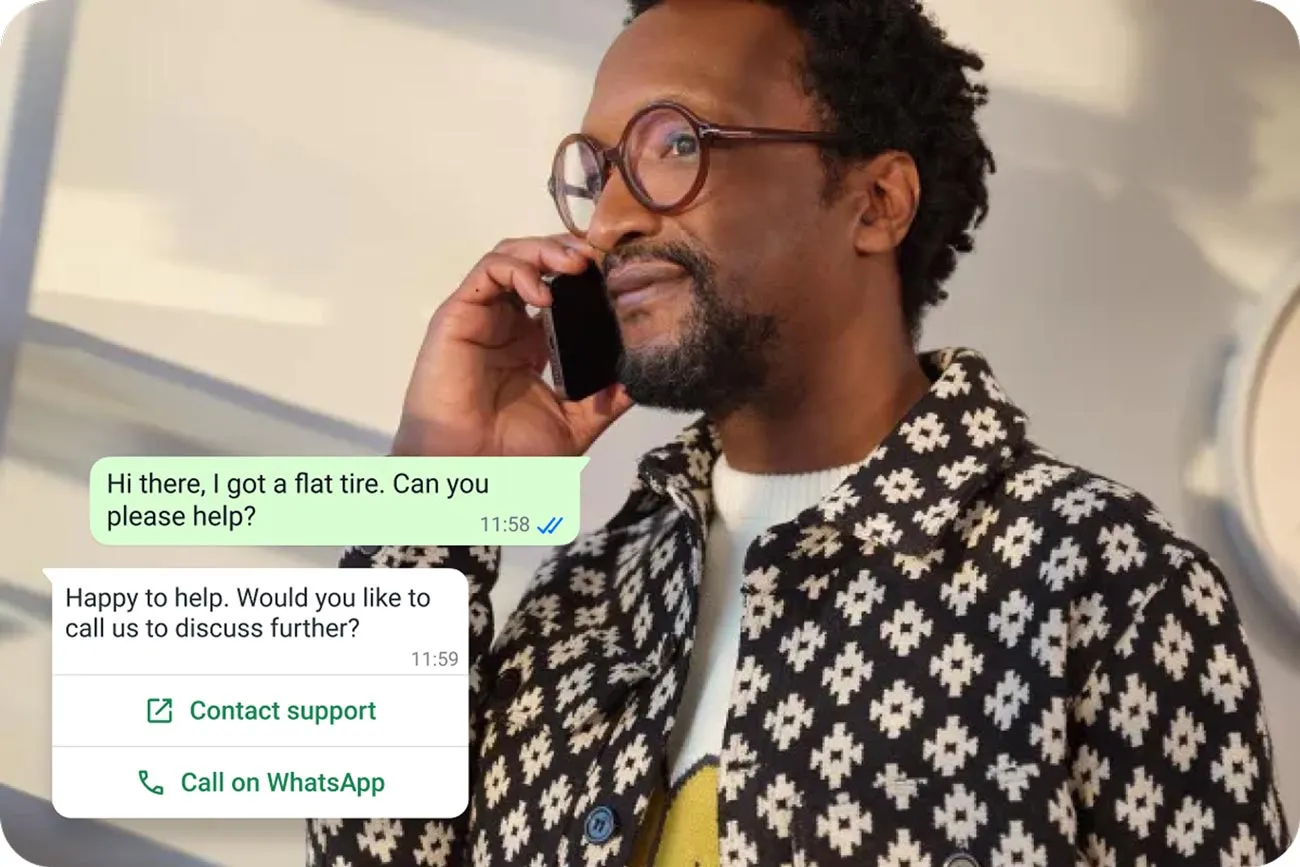
Source: LivePerson, State of Customer Conversations 2024
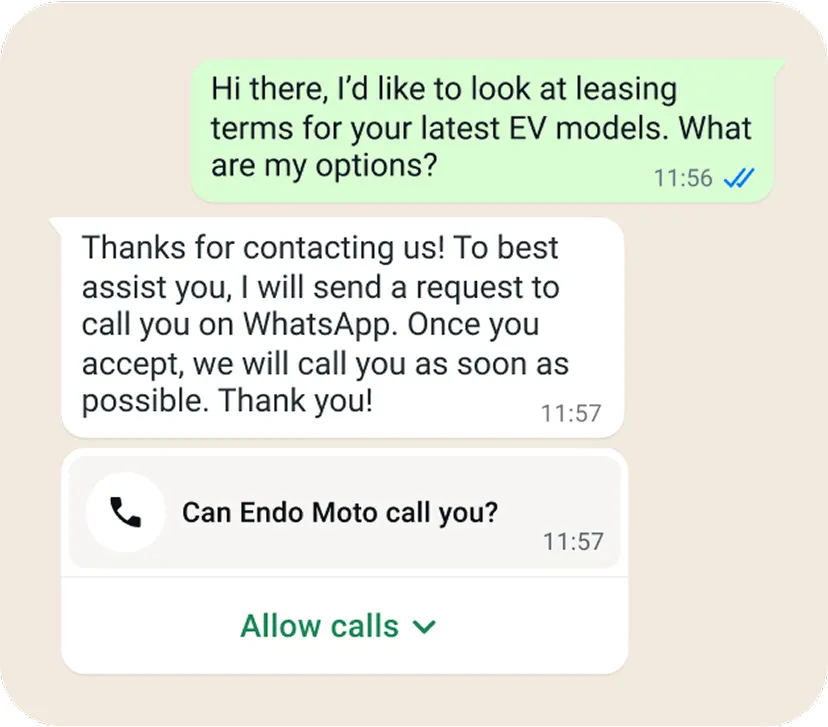
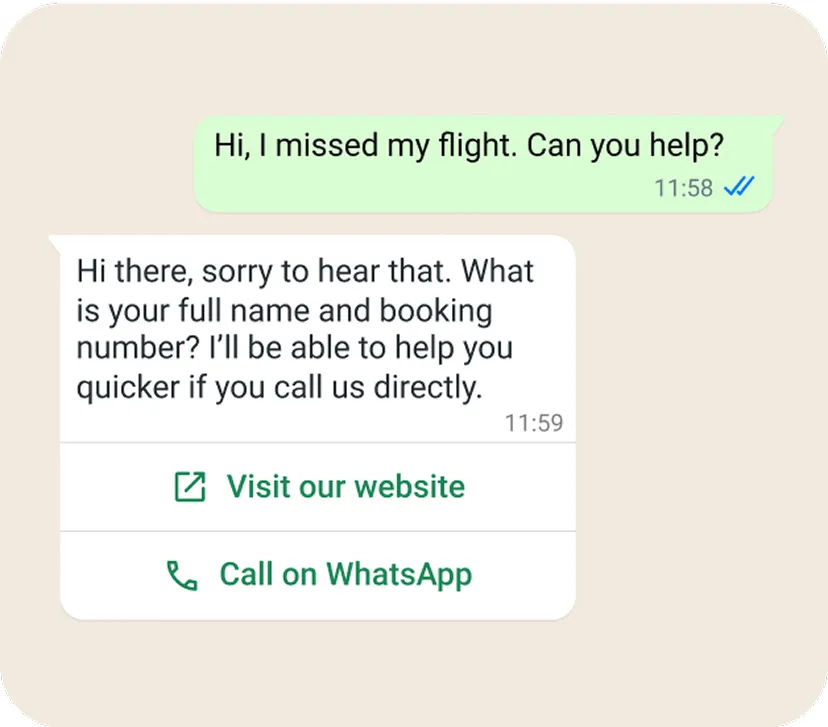
WhatsApp Business Calling can help you meet expectations for customers needs to speak with a business, with specific features to help you customize the right messaging experiences to best improve engagement and satisfaction on the WhatsApp Business Platform.
See how real clients have achieved success with the WhatsApp Business Platform and hear firsthand from our developers about their experience integrating with the WhatsApp Business Calling API.
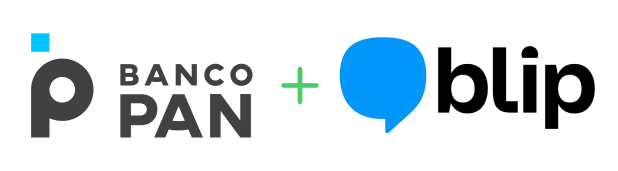
São Paulo-based financial services firm Banco PAN shifted its customer service and sales agents to handle all loan conversations with customers end-to-end within WhatsApp. Native calls for more complex conversations live with customers has helped drive increases in loan offers and conversion rates.
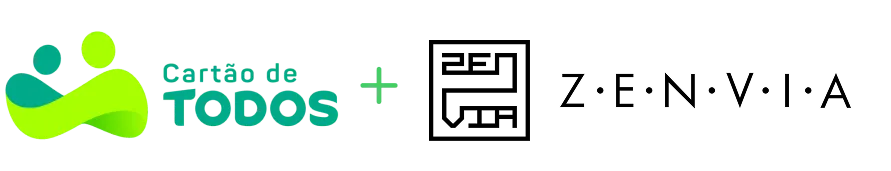
Cartão de Todos, one of the largest private social discount programs in Brazil leveraged WhatsApp Business Calling to enhanced its telesales conversion rates and accelerated customer support resolution. Seamless integration allows sales reps to build trust and empowered agents to handle more complex issues faster and more personally.
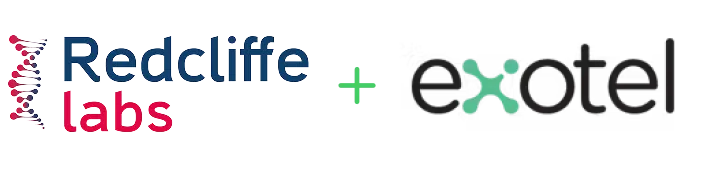
Diagnostic lab services provider Redcliffe Labs found that traditional public calling networks were often unreliable and led to unsatisfactory customer experiences. Redcliffe labs created a single thread solution for patients to receive all necessary support immediately in one place via messaging or phone call, without the need for separate applications or platforms, driving a better customer experience
Listen to what our developers have to share about their experience integrating with the WhatsApp Business Calling API:
Get started with WhatsApp Business Calling with one of our Business Messaging partners.
Review our API documentation for how to get started with your integration today.