Business App Features
The small business app with tools to help drive big results
Grow customer relationships, increase efficiency, and showcase your products with the WhatsApp Business app, built to help bring your small business ideas to life.
Build trust with new customers
Create a virtual storefront with helpful information for your customers like your logo, business description, hours of operation and website.
Automatically send a custom welcome message to new customers when they start a conversation with your business.
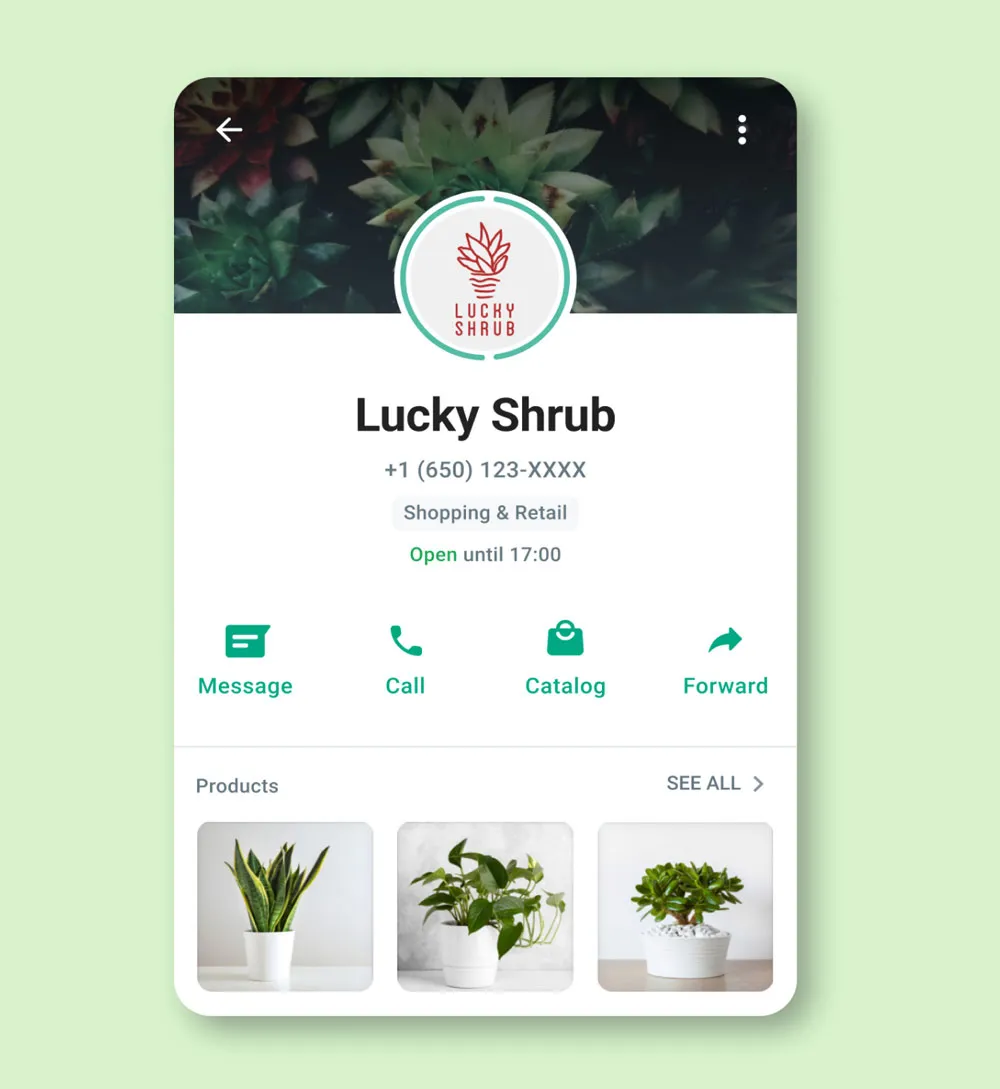
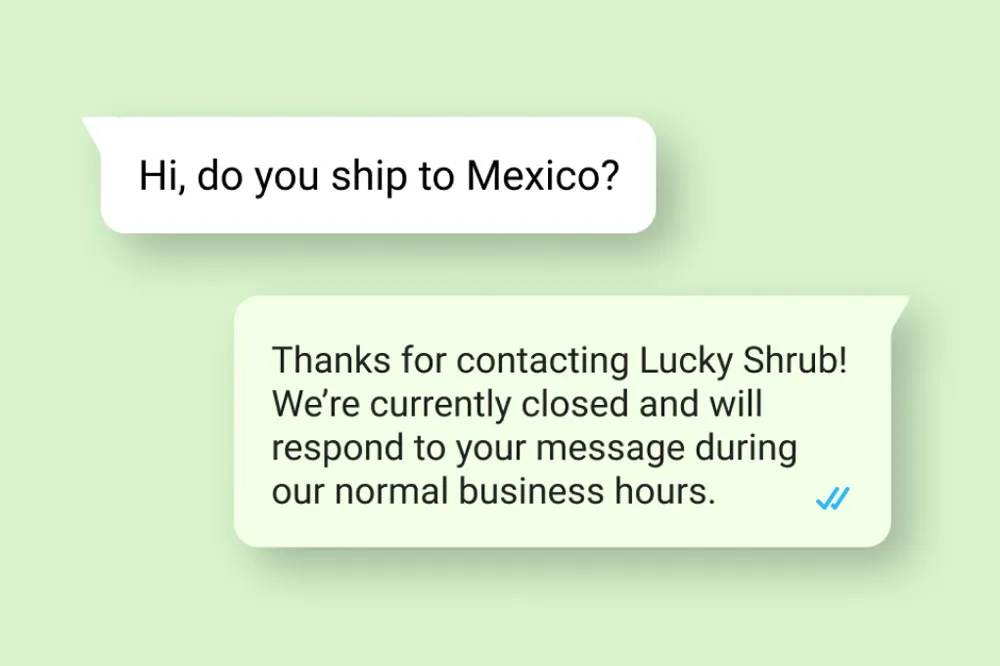
Easily interact with customers while saving time and energy, using tools to automate, sort and quickly respond to messages.
Respond automatically to messages received outside your business hours to set expectations and let customers know when you’ll be back.
Create shortcuts for messages you frequently send to respond to common questions in just a few taps.
Organize and filter important customer conversations so you can quickly find and respond to messages that need your attention.
Make it easy for customers to browse your products and services, and submit orders in WhatsApp
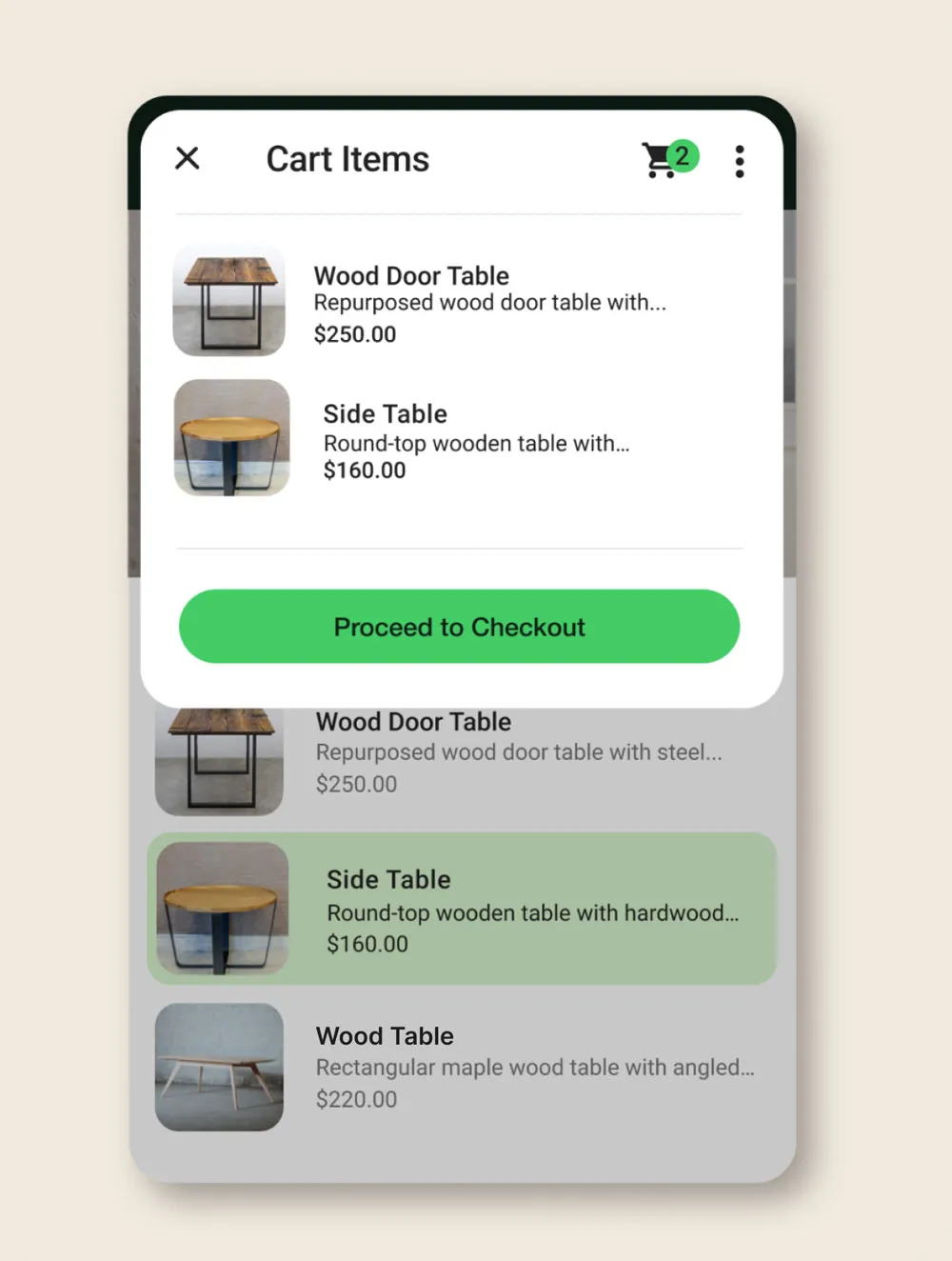
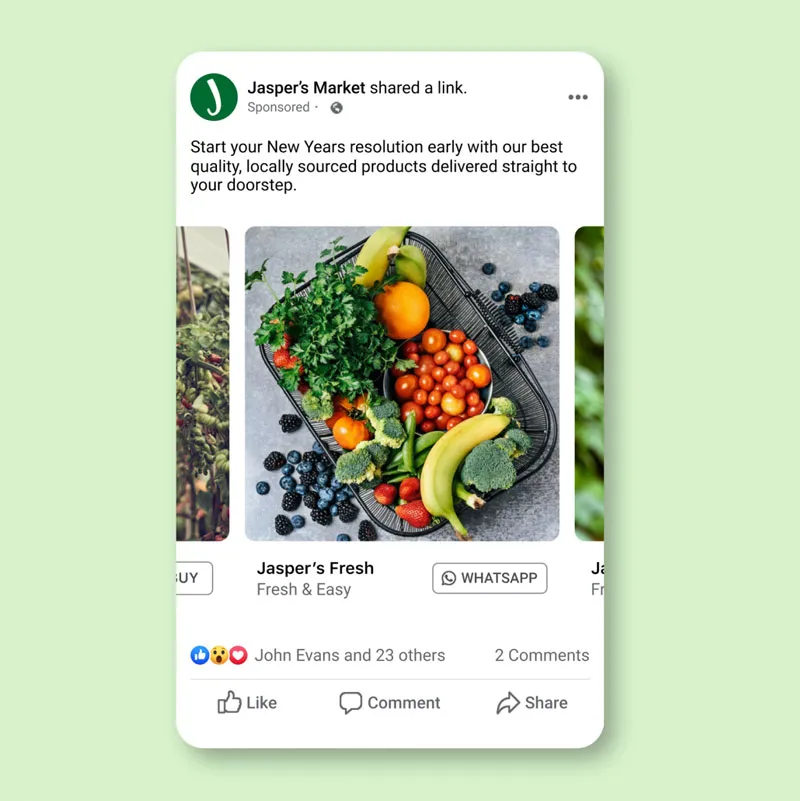
Promote your WhatsApp channel using entry points and ads to let people know you’re available to chat.
FAQs
We understand your time is valuable. That’s why we’ve compiled a list of the questions we get most often for you to browse now or come back to later.